Samsung provides the best smart TVs, phones, printers, laptops, and more. But if they are damaged or not working, then you need to contact Samsung support for help. Contacting the Samsung team can be difficult if you don’t know exactly where to call or chat with your device.
There are many ways to contact the Samsung support team- over call, chat, mail, and social media. Doesn’t matter what product you own; you can contact Samsung directly for technical assistance and remote troubleshooting for your device.
Table of Contents
ToggleContact Samsung Support On the Phone
If your printer, TV, or any other Samsung device is not working then you can contact Samsung Support directly on the call. To speak with a live agent at Samsung, you need to dial – 1-800-SAMSUNG (726-7864). After calling on this number, listen to the prompt and press the option accordingly to connect with a live agent. After that, you can request troubleshooting, check the warranty, get online troubleshooting suggestions, and get remote support for your issues.
Samsung Toll-Free Numbers For Different Devices
Samsung provides different numbers for different devices. These dedicated numbers make it easier to connect you with a live agent at Samsung. Moreover, the average waiting time for connecting with the Samsung team is 1-2 minutes. The helpline numbers for different devices are mentioned below.
- Samsung support for all queries- 1-800-726-7864 available 24/7.
- Samsung Medison customers can dial – 1-800-249-0140.
- Support for cameras and DVRs is available at 1-877-213-1222.
- Samsung smart camera support – 1-877-349-3149
- Support for Samsung’s ac- 1-888-699-6067
Contact Samsung Printer Via Chat
If you want to avoid phone support, then don’t worry Samsung also provides the option for live chat. Moreover, you can visit the Samsung website and message the Samsung live chat or support number to get help from the Samsung team. Follow the steps below to chat with Samsung.
- Visit the Samsung support official website or click here Support by Chat
- Select the product you are having issues with.
- Select the issue you are facing.
- Now you’ll get the option to get- Text “SUPPORT” to 1-800-726-7864
- Or click on the chat with us option.
- Now click on the start chat button.
Now you’ll be able to chat with the Samsung support experts for your device problems.
Connect Samsung Printer Via Email
Samsung is a popular brand among its users. It is popular because of the top-class products and services it offers to its customers. There are various ways to get connected with the Samsung customer service team including phone calls, social media live changes, and E-mail.
Samsung has dedicated support E-mail IDs, so users can send their email to the specific email address as per their concerns. They have dedicated E-mail Support for general queries, technical, dealers, and shop support.
Note- You have to go to the E-mail support section, where you’ll get a form. You need to fill out all the required details in the respective fields. Then send the form and the Samsung customer support team will contact you soon.
Contact Samsung Team For Service Request
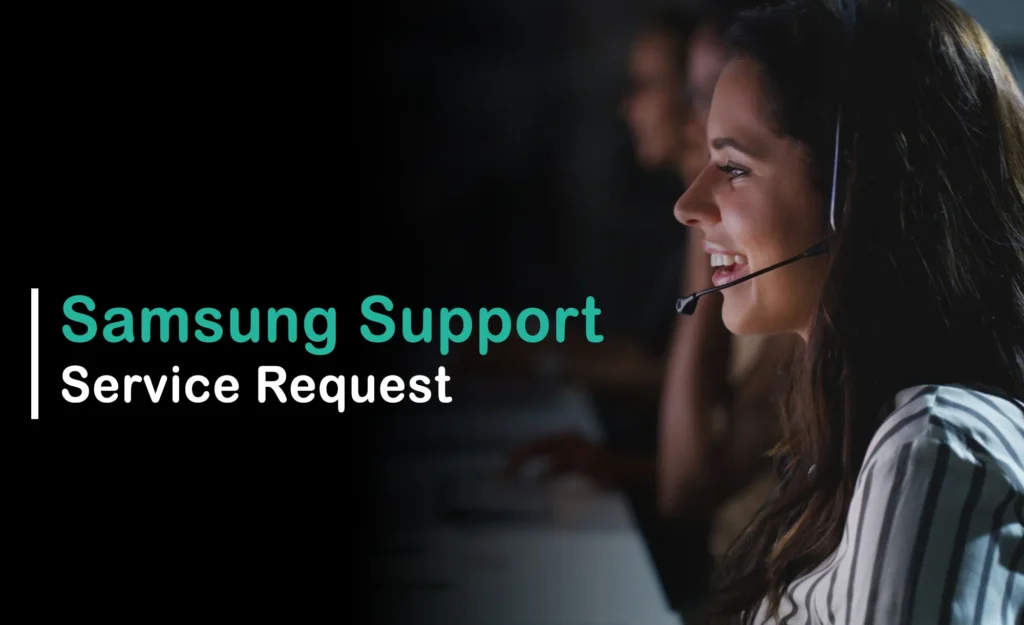
If you want to avoid phone calls and chats, then Samsung support provides the option for requesting a service for your faulty device. You can easily request a service by following the steps below.
- Visit the Samsung support official website for service requests or click here Service Request.
- After that, choose your product, then select the issue you are facing.
- Click on the get started button under the request service.
- Click on start repair service.
- Now, select your device.
- Click on continue below in-home to schedule a repair at your home.
You can also sign in to your account or click on continue as a guest. After logging in, fill in the information and book your appointment.
Samsung Device Store Near You
You can locate a store near your home for repair. After locating a store near your house, you can bring the device to the nearest store for repair. You can follow the steps below to locate a Samsung support store near you for help.
- Visit the Samsung official Store near you by clicking here Samsung Store.
- After that, scroll down and click on Start Search under the store locator option.
- Select your device.
- Enter your zip code and click on the go button.
- Now you’ll get the list of stores near your location.
- After that, click on the store you want to visit to get the exact location on the map.
You can pay a visit to the nearest Samsung support shop to get your product fixed in time.
Support Services of Samsung on Social Media
You can also request Samsung support for different devices through Samsung’s social media pages. The Samsung agents are available 24/7 on their social pages. You can contact them through these social media channels for technical assistance. The social media pages of Samsung support are mentioned below.
- Facebook.
- Reddit.
- Twitter.
- Youtube page.
Can I Contact for Samsung Printer Support With Website
Many people get confused about how to get support for their Samsung printers. Don’t worry, we will explain how to contact the Samsung support team. The support services for Samsung are provided by the hp team. You can follow the steps below to contact support for Samsung printer issues.
- Visit- https://www.samsung.com/us/support/contact/
- Select the printer option.
- You’ll be redirected to this page- https://hp.com/support/samsung
- Select your Samsung printer model.
- Now you can read the troubleshooting guides or dial – 800-474-6836 for contacting hp for Samsung printer support.
Track Your Repair
Samsung support website provides the options to track your repair online. The repair tracking option is available on the Samsung support website. To track your repair follow the steps below.
- Visit the Samsung official website or clicking here Samsung Store.
- Scroll down and enter the service request number and your phone number.
- Click on check status.
This is how you can track your service request on the Samsung support website.
FAQs
Is Samsung support 24 hours?
Yes, Samsung support services are available 24/7. You can contact them anytime to get help for your faulty devices.
How do I contact Samsung Support?
You can easily contact Samsung support by calling on 1-800-SAMSUNG. On the other hand, you can also visit the Samsung support page and chat with the Samsung live agent online. Moreover, you can also request a service at your home or locate a store nearby for support.
Does Samsung offer technical support?
Yes, Samsung provides the best in class support services for their devices. They provide remote support, in-house repair services, in-store repair services, tun-up services, and troubleshooting services. You can contact the Samsung support department for best-in-class technical support.
Do I need a Samsung Account to start a repair request?
You can receive the most personalised service by signing in or creating your own Samsung Account. Currently, mail-in service requires a Samsung Account for walk-in and in-home service. You can also create repair requests as a Guest.
Does Samsung have live chat support?
Yes, you can chat with the Samsung support team online. Visit the Samsung support page and select your product, now select the issue you’ll get the option to chat with the Samsung support team online.
How to contact the Samsung printer support team?
Yes, you can contact the Samsung printer support team. To contact Samsung printer support, you can get support for your printer. The hp team provides support for Samsung printers.
Where can I get support for different Samsung devices?
You can request support for different Samsung devices from their support page. To request support for your Samsung tv, phone, smart home devices, laptop, etc., follow the steps below.
- Visit the Samsung official website or clicking here for Samsung printer support.
- Select your device from the products – (mobile, tv & home theatre, home appliances, smart home, computing, etc).
- After that, scroll down and download drivers, check the warranty, and request support for your product.
Does Samsung have email support?
Yes, Samsung has email support that users can use to get the solutions to their queries. All you have to do is go to the Contact Us section and you’ll get the Email support section under the ‘Support’ section. Click on it, fill out the given form, and send it. After that wait for some time to get a response from the Samsung customer service team.
Read about the setup your Samsung Printer


