Epson has various products ranging from printers, scanners, projectors, and wearables to microdevices. Most of the time, these devices work perfectly, but sometimes you can face issues in using these devices. Your printer can stop printing or start printing blank pages, the scanner can stop scanning, or you can get a random error code on your device display/screen. If you are facing such problems, you can get in touch with the Epson support team. They help you to resolve the issue with Epson products.
In this post, we will explain how you can contact the Epson support team on call, chat, email, and through social media. We will also break down the steps to get help for driver updates from the Epson support page.
Table of Contents
ToggleHow to Contact Epson Support Via Call?
You can contact the Epson support team over the call. You can dial their toll-free number to get instant technical assistance over the call for your devices. The toll-free number of Epson is 1 (800) GO‑EPSON (1‑800‑463‑7766). The agents are available to provide help for your Epson devices. They can also help you with suggestions that can help in resolving the issue you are facing. To connect with a live agent, follow the steps below.
- Dial 1‑800‑463‑7766.
- For help with the Epson store and orders, you need to press 1.
- You need to press 2 for replacement and returns.
- For technical support in America, press 3.
- For driver information, press 4.
How long does Epson Support Available?
The Epson team is available on the call to help you with the issues. The experts are available between 6 am to 8 pm on Monday to Friday and between 7 am to 4 pm on Saturday. However, the on-call assistance of the Epson support team is closed on Sunday. You can contact the Epson support team between Monday to Saturday for help.
Connect Epson Support on Chat
If you want to avoid the phone call, you can also chat with the Epson support agent. The live chat feature is available on the Epson support official website. You can ping them anytime to get help for your devices.
- Go to https://epson.com/Support/sl/s
- Now select the product.
- Here select the contact us option.
- Now click the chat button.
Now you can chat with the Epson support agent to get help with your issues. Moreover, the experts at the Epson support page are available between 8 am to 5 pm PST on Monday to Friday.
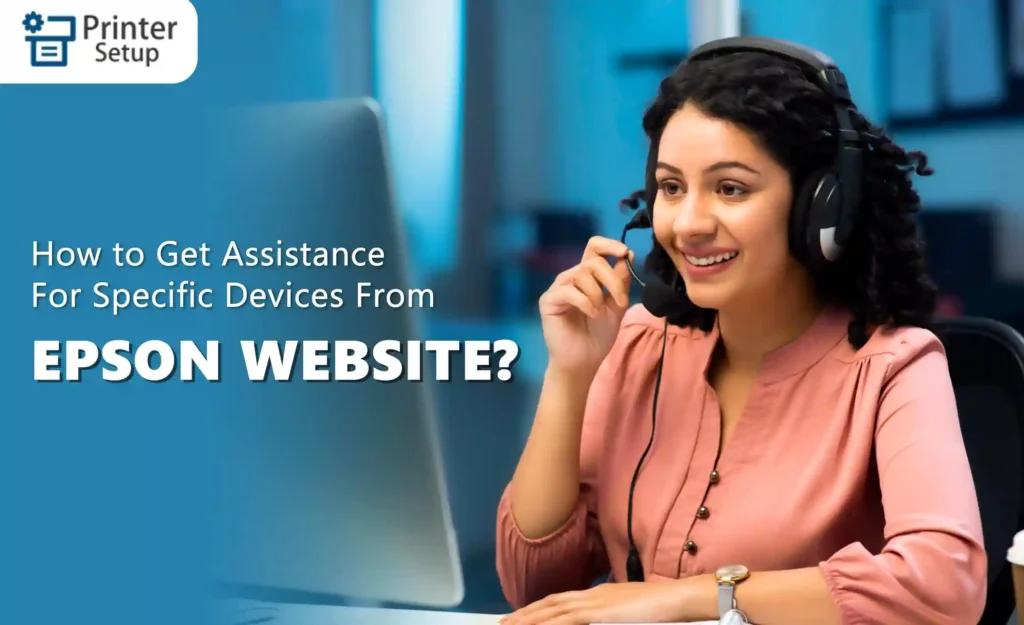
How to Get Assistance For Specific Devices From Epson Website?
Epson provides various facilities on its website that users can use to make their device usage experience smooth. You can download drivers, get manuals and warranties, register your device, or contact them. Epson will direct you to a new page for your selected device. You can follow the steps below to avail of these services.
- Go to – https://epson.com/Support/sl/s
- Select your product.
- Now from here, you can download the os for the device, download the manuals for the device, and register your Epson product.
- You can click on the contact us tab to verify the product warranty or contact Epson support on call or by mail for help.
Getting in Touch With Epson Repair Stores
You can also locate an Epson-authorized support shop near you to get help for your device. The store locator option is available on the Epson website. To find and use the store locator option, you can follow the steps below.
- Visit – https://epson.com/Support/sl/s
- Select the product you are facing issues with.
- Once you are on the product support page, click on the contact us tab.
- Now click on the find a location button.
- Enter your zip code and click the search button.
Now you’ll get a list of all the Epson-authorised support stores near you. You can get directions on the map or call them directly to get help for your issues.
Contacting Epson on Social Media
You can also contact the Epson support team via social media. The technical support experts are available on social media pages to help you with the issues. You can contact Epson support on social media by clicking on the links below.
You can pick one of these channels and contact the Epson team directly for help.
Contact Epson Return and Exchange Team
Sometimes you might want to return the product you purchased from Epson, or you might need to replace the product due to damage or any other problem. In such cases, you need to contact the return and exchange team of Epson support. You can dial 1-800-444‑1527 to get in touch with the Epson return and exchange department. The agents are available between 6 am-8 pm Monday to Friday and 7 am to 4 pm Saturday on this number. Sundays are closed. You can contact the agent in this time frame for replacement and return queries.
FAQs
How do I contact Epson support?
You can easily contact the Epson support team by calling on their toll-free number 1 (800) GO‑EPSON (1‑800‑463‑7766), live chat, through social media, or by emailing them.
Will Epson replace my printer?
Epson support will provide service for your printer. If needed, then the printer will be exchanged by Epson without a charge for parts or labor, as long as you use a U.S., Canadian, or Puerto Rican address.
Is Epson support available 24/7?
No Epson support is not available 24/7. You can contact the Epson team on Monday to Friday between 6 am to 8 pm, on Saturday from 7 am to 4 pm, and Sunday is closed.
Can I chat with Epson support?
Yes, you can chat with the Epson support agent. To chat with an Epson support agent, visit their website and select your device. You will be directed to the new device information/support page and click on contact us. Now click on the blue chat button to chat with the Epson team.
Are there any other means than a phone number to contact Epson?
Yes, you can contact Epson on live chat and email for help. You can also contact the Epson team through their social media pages for help regarding your issue.
Is there an Email Address for Contacting Epson’s team?
You can also chat with the Epson support team via mail. You can contact the Epson team for support, media related inquiries. The email address for contacting Epson support is [email protected]


