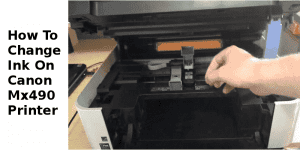Looking for the best cardstock printer? If Yes, then you are in the right place. Printing premium quality materials has become a necessity for most people for their personal as well as professional purposes. Printers have become an important part as users use them for various purposes including creating business cards, invitations, or crafting projects. However, finding the right and reliable printer is an important task as it helps the users in bringing your designs to life.
That’s why we have put together this guide, in which we have covered the top cardstock printer available in the market. So, you can select the best printer as per your budget, requirements, and quality standards.
Table of Contents
ToggleWhat Does a Cardstock Printer Offer?
- Cardstock printers help users to print on thick materials such as cardstock, specialty paper, and envelopes.
- These printers help in prioritizing the color production and quality of the image on cardstock and other thicker substrates.
- There are different types of printers available in the market such as Laser, InkJet, and specialized printers that are suitable for thicker media.
- Also, these printers support thicker media types including heavyweight paper, cardstock as well as some specialty paper.
- These cardstock printers are versatile as they can complete all your projects such as printing greeting cards and invitations as well.
Critical Factors to Consider Before Purchasing the Best Cardstock Printer
Cardstock is a sturdier type of paper that is a bit thicker. Also, it is generally used for printing business cards, invitations, and other materials that need to stand out and must be durable as well. However, all these printers do not provide equal results when it comes to printing cardstock. Some printers might produce uneven results as they cannot handle the thickness of the paper.
In addition, when finding the best cardstock printer, there are a few critical factors that every customer must consider:
- One of the most essential factors is the paper-handling capabilities of the printer. The paper handling capabilities help the printer handle the thicker paper stock, including the cardstock. Moreover, it reduces the risk of paper jams and produces better results.
- Another important factor to consider is print quality. The best printer for cardstock should be capable of producing vibrant and sharp, with crisp text and accurate colors. It is essential for materials like invitations and business cards, where a high-quality print can make all the difference.
- Also, when choosing a printer for cardstock include connectivity options, print speed, and cost of ink or toner.
- Also, some other factors that you must consider while selecting the best cardstock printer are:
- Printing Speed
- Type of the Printer
- Ink efficiency
So, by considering all the factors in mind, you can find the best cardstock printer that can meet all your needs are requirements.
How to Pick the Best Cardstock Printer?
Cardstock printers, like most of the printers for crafting, are not limited to cardstock. So, the best cardstock printer must perform well with heavy cardstock as well as on other materials as well such as glossy photo paper, envelopes, and standard paper. Moreover, this helps in adding a layer of versatility to your printer, but the main focus must be the cardstock.
9 Best Cardstock Printers Under Budget
Here are a few cardstock printers that are popular among the people. Check out the trending cardstock printers under every budget.
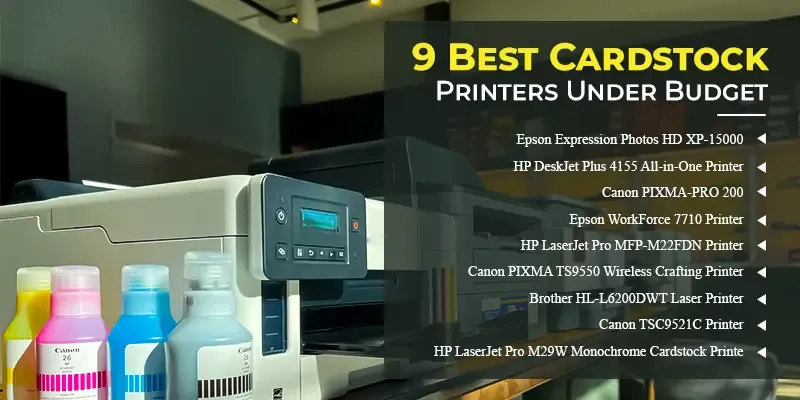
HP LaserJet Pro MFP-M22FDN Printer
If you’re looking for a printer that can handle cardstock, the HP LaserJet Pro MFP M227FDN is a great option. It’s a multifunctional printer that can print, scan, copy, and fax, making it a versatile addition to any office.
- The HP LaserJet Pro MFP-M22FDN Printer is fast for printing speed especially when you are required to print a huge number of documents on an urgent basis. The automatic two-sided printing also helps in saving a lot of time and paper.
- Furthermore, the compact design is also another feature that makes it the preference of most of the customers. It is perfect for homes and small offices where the space is an issue. Also, this printer has a very simple interface that makes it easy to use.
- However, the toner cartridge of this printer model is small and requires frequent replacement. Overall, if you are searching for a printer that can handle cardstock and is quick, reliable, and easy to use, then the HP LaserJet Pro MFP M227FDN is a must-have printer.
| HP LaserJet Pro MFP-M22FDN Printer | Specifications |
| Printer Type | LaserJet |
| Print speed | 30 letter-size pages per minute |
| Paper size | 3 x 5 to 8.5 x 14 |
| Printing Resolution | Up to 1200 x 1200 dpi |
| Connectivity | Wifi connection |
| Weight | 20 lbs |
Pros
- Automatic two-sided printing saves paper and time.
- Fast printing speed of up to 30 pages per minute.
- Compact design that fits into tight workspaces.
Cons
- The printer is monochrome only.
- The initial setup can be a bit tricky.
- The toner cartridge is small and needs frequent replacement.
Canon PIXMA TS9550 Wireless Crafting Printer
- The Canon PIXMA TS9550 printer series is popular as ‘the crafting printer.’ It is a borderless printer that prints up to A3 in size and it is also a scanner and copier.
- Also, this printer takes the cardstock and photo paper up to 300gsm easily. Also, it has built-in patterns that help you create your patterned paper straight from the printer and can be double-sided too.
- So, overall, it is a great option if you are looking to purchase a new cardstock printer,
| Canon PIXMA TS9550 Wireless Crafting Printer | Specifications |
| Print resolution | Up to 4800 x 1200 dpi |
| Print speed | Approx. 10.0 ppm |
| Paper size | A3 |
| Paper gsm | 300 |
| Connectivity | WiFi, memory card, USB |
| Weight | 9.7kg |
| Dimensions | 468 x 366 x 193 mm |
Pros
- Excellent print quality.
- Robust connectivity.
- Supports borderless square and tabloid-size media.
- Smart home ITF enabled.
- The top printer for cardstock, A3 size, best for scrapbookers.
Cons
- Quite chunky in size
- Slow document printing.
- Lacks automatic two-sided scanning.
- Lack of NFC and Wi-Fi Direct.
Brother HL-L6200DWT Laser Printer
- Brother HL-L6200DWT Laser Printer is known for its high volume cardstock printer for office purposes.
- This model is a monochrome printer for cardstock, also it has all the inks that you usually require.
- Moreover, it is a wireless printer that supports Ethernet connectivity and the ability to send print commands via a mobile phone.
| Brother HL-L6200DWT Laser Printer | Specifications |
| Print speed | 48 pages per minute |
| Paper size | A3, A4, A5, etc. |
| Connectivity | Wireless connectivity |
| Weight | 35 pounds |
Pros
- Easy control and high security
- Wireless connectivity with support for various services such as Google Cloud Print and iPrint&Scan
- High-speed printing
- Large tray space
Cons
- Heavy
- Monochrome; cannot take color prints
Canon TSC9521C Printer
- When it comes to the best cardstock printer for value, the Canon TSC9521C Printer model is the best cardstock printer option you can consider.
- It is one of the best printers under a budget that has five individual inks.
- Moreover, this printer model comes with a built-in pattern that a user can use for printing cardstock and scrapbooking.
- The Canon TSC9521C has one of the wider cardstock printing capacities, as it can print even 12” x 12” borderless prints.
- Hence, this makes it a favorite printer amongst customers for cardstock prints.
| Canon TSC9521C Printer | Specifications |
| Printer Type | InkJet |
| Print speed | 15 / 10 ppm Print Speed |
| Paper sizes | 5″ x 5″, A4, 4″ x 6″ |
| Connectivity | Wireless, Wi-Fi |
| Mobile Device Printing | Yes |
Pros
- Affordable price
- Accessible and easy to use
- It has an automatic document feeder
- It can print heavier pages.
- Five color cartridges ensure accurate and vivid color prints.
Cons
- A bit bulk
- Quite heavy
HP LaserJet Pro M29W Monochrome Cardstock Printer
- Another printer that is best for cardstock is the HP LaserJet Pro M29W Monochrome Printer. This printer model has various functionalities such as wifi direct option, one-click copying, scanning, and Amazon Alexa connectivity.
- So, users can use this printer to print thick posters, envelopes, and business cards as well.
- Furthermore, you can complete all your printing tasks with the help of a Wi-Fi connection or by sending PDFs through mobile phones.
| Canon TSC9521C Printer | Specifications |
| Category | LaserJet Printer |
| Print speed | 19 ppm |
| Paper sizes | A4 size paper |
| Print Resolution | Up to 600 x 600 x 1 dpi |
| Weight | 5.4kg |
Pros
- Wireless connectivity
- Compact build and easy to use
- Supports one-touch copying and color scanning
Cons
- No Ethernet networking
- No color printing or faxing
Epson Expression Photos HD XP-15000
- The Epson Expression HD XP-15000 is one of the best wide-format cardstock printers. This printer can print pages of up to 13” in width.
- In addition, this printer has six colors and is one of the best and most affordable options. Moreover, this model provides outstanding image quality and is perfect for printing vivid colors.
- So, if you are searching for a cardstock printer, then Epson Expression Photos HD XP-15000 is a great option for artists and crafters.
| Canon TSC9521C Printer | Specifications |
| Category | Color Inkjet Printer |
| Print speed | 9 ppm for black and 9.2 ppm for color |
| Paper sizes | UP to 13” wide |
| Paper capacity | 150 pages |
| Weight | 8.5 kg |
Pros
- Great color quality with six cartridges
- Good for wide-format prints
- Relatively small and lightweight
- Good price point
Cons
- It can be expensive to use.
- Various cardstock printers available in the market are faster and available at the same price.
HP DeskJet Plus 4155 All-in-One Printer
- The HP DeskJet Plus 4155 printer is another leading printer that is popular amongst users due to its ease of use for cardstock.
- So, if you are on a tight budget and looking for an affordable cardstock printer, then the HP DeskJet Plus 4155 printer is one of the best options.
- Moreover, you can easily handle this printer to work on your cardstocks, card paper, and envelopes as well.
- Hence, this is one of the best options for all beginners, DIYers, hobbyists, and home users as a starter kit as it is the best all-in-one printer that also acts as a desktop cardstock printer.
| HP DeskJet Plus 4155 All-in-One Printer | Specifications |
| Printer Type | Inkjet |
| Print speed | Up to 8.5 ppm black, up to 5.5 ppm color |
| Print resolution | Up to 1200 x 1200 rendered dpi |
| Paper capacity | up to 110-pound paper |
| Weight | 10.6 lbs |
Pros
- Environment-friendly
- Easy setup and maintenance
- Wireless all-rounder printer with fax/scan/copy options
Cons
- No support for photographic prints
- No dual-side printing
- Slow printing speed
Canon PIXMA-PRO 200
- Another best cardstock printer is the Canon PIXMA-PRO 200. Thus, the cardstock printer is one of the best printers when it comes to print quality and can handle heavier paperweights like 380 g/m quite well.
- So, if you are searching for the best printer for cardstock for affordability and professional quality, it’s a good choice.
- Even though this printer is comparatively slower than several options on our list, it’s hard to find a professional printer of this quality in this price range. With low running costs, and the capability to print 13” x 39” high-quality prints, it is a great pick for those who want outstanding card stock printing at an affordable price.
| Canon PIXMA-PRO 200 | Specifications |
| Category | Color Inkjet Printer |
| Print speed | 2.5 ppm for glacial and 1.6 ppm for mixed color documents for color |
| Paper sizes | up to A3 |
| Paperweight capacity | 380 gsm |
| Paper capacity | 100 pages or 20 photo sheets |
| Weight | 14.1 kg |
Pros
- Affordable to operate
- Good for wide-format prints
- Great print quality
- Great for grayscale and heavier paperweights
Cons
- Quite slow
- Does not support roll media
Epson WorkForce 7710 Printer
- If you are looking for the best cardstock printer for your small business, then the Epson WorkForce 7710 Printer can be a good option. While this printer comes with four ink cartridges, it can handle heavy paper efficiently. Moreover, it is an affordable cardstock printer option as well.
- Additionally, this printer model is capable of double-sided printing and can also scan, copy, and fax. Also, it can print borderless prints for up to 13 x 19 inches. So, if you are looking for a compact but heavy-duty printer for all your printing tasks, you can consider purchasing this printer.
| Epson WorkForce 7710 | Specifications |
| Category | Color Inkjet Printer |
| Print speed | 18 ppm for black and 10 ppm for color |
| Paper sizes | up to 13” x 19” |
| Paper capacity | 250 pages or 20 photo sheets or 10 envelopes Weight: 40.8 pounds |
Pros
- High print quality
- Great for larger workloads
- Multiple functions make it practical for office use
- Affordable to use
Cons
- It has difficulty working with sublimation prints
- Printer heads require regular cleaning
Whether Laser or Inkjet is Best For Cardstock?
When it comes to selecting the best printer for cardstock, there are a few key features that one must consider. Additionally, if you wish to purchase a new cardstock printer or want to replace the old printer with a new one, you must select whether you’re after a LaserJet Printer or an InkJet Printer. Both the printer have their pros and cons.
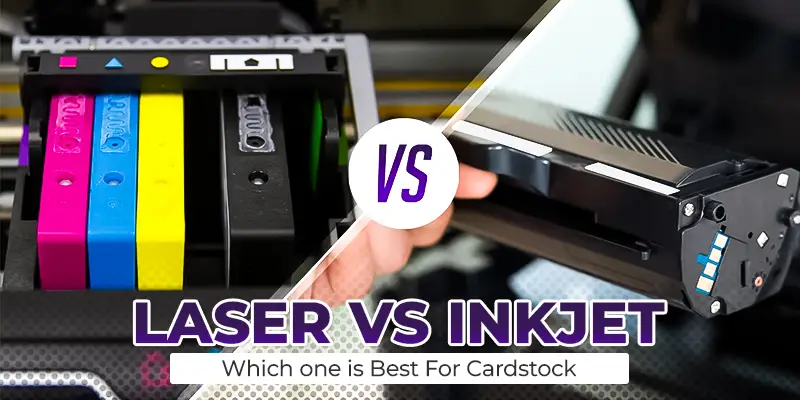
So, here is a list of all the factors that can help you out in making the best decision.
Printer Type
There are two types of printers available in the market, InkJet and Laser printers. Generally, Inkjet Printers are considered ideal printers as they are better for printing on cardstock because of their ability to handle thicker paper. On the other hand, Laser Printers can also handle cardstock printing, but they require a special tray or a manual feed. So, while selecting a printer, you must consider the type of cardstock you’ll be using and make sure, whether your printer can handle it or not.
Paper Handling
It is necessary to ensure that the printer you are selecting for all your cardstock printing tasks can handle it, as the cardstock is heavier and thicker than regular paper. Moreover, you must look for a printer with a manual feed or tray option that can handle thick papers. Also, it is crucial to consider the size of the cardstock you’ll be using and ensure that the printer can accommodate it or not.
Print Quality
The printing quality matters, when it comes to printing on cardstock. So, if you want to purchase the best laser or inkjet printer for cardstock, you must look for a printer that can produce clear and vibrant colors. Also, high resolution and color accuracy are other factors that you must keep in mind.
Connectivity
Another important factor that you must keep in mind is how you’ll be using your printer and what connectivity options are available such as Ethernet, Wi-Fi, and USB. There are some printers available that provide mobile printing capabilities that allow you to print directly from a smartphone or tablet.
Cost
Finally, the most important factor that you must consider while choosing the best printer for head cardstock is the cost and ongoing maintenance of the printer. You should always look for a printer that provides a balance of features and affordability. So, it is essential to consider the cost of ink or toner cartridges and how often you need to replace them.
In the end, by considering all the above-listed factors, you can select the best cardstock printer as per your printing requirements.
Frequently Asked Questions (FAQs)
Which printer is best for cardstock paper?
There are numerous printers available in the market that are best for cardstock paper. Some of the best cardstock printers are:
- Canon TS9521C Printer
- Canon PIXMA PRO-200 Printer
- HP ENVY 6055e Wireless Inkjet Printer
- Canon PIXMA iX6820
Can you put 110 lb cardstock in a printer?
Yes, you can put 100lb of cardstock paper in a printer. However, you must ensure that you select the right tray to use from the properties page of the printer on your computer.
Is InkJet or Laser better for cardstock?
The best printer for cardstock depends on the requirements of the user. However, Inkjet Printers are preferred over Laser printers. But you must consider some factors while selecting your cardstock printer like the cost of the printer, paper quality, and paper handling capacity of the printer.
What is the best way to print cardstock?
You can easily print on cardstock by following the given steps:
- First, open your document and choose your file.
- Next, before sending the document to prevent, choose the Properties that will open your printer’s driver settings.
- After that find the Paper setting tab, which will permit you to choose different media types that your printer can handle.
- Lastly, select the type of your paper.
Do you need a specific printer for cardstock?
Yes, you need to have a specific printer for all your cardstock printing tasks as you cannot complete your cardstock tasks with the help of a regular printer. Therefore, you need to select an Inkjet or a Laser cardstock printer for printing on thick materials like envelopes and specialty paper.
Which cardstock printer is best for 300gsm paper?
There are multiple cardstock printers available in that market that are best for 300 gsm papers. Some of the printers are:
- Epson WorkForce WF-3620 Printer
- Canon PIXMA TS9155 Printer
Explore Our Expert Printer Support Guides