Table of Contents
TogglePrinting Experience Affected By Sharp Printer Error Code H5-01?
Sharp always offers the most advanced and high-speed printers and copiers by which users can get the smooth printing experience. Because of their impressive features and speed, sharp printers are largely used in corporate offices. But sometimes user’s experiences can be affected by various technical issues and one of them is Sharp Printer Error Code H5-01. These issues can arise when the sharp printer has 5 jams in a consecutive row. Don’t worry these are the most common issues that can be easily cleared by removing the jammed papers and after that a simple reset process.
After resetting the printer and eliminating Sharp Printer Error Code H5-01 users need to take care of some of the precautions as well to avoid the same issues. These issues can be arisen because of some faults in the drum, blade, pickup roller or toner. You can also clear these errors by following some of the troubleshooting steps or if you need any assistance and help from expert technicians we can help you in getting the most genuine support as well.
Some Common Causes Of Getting Sharp Printer Error Code H5-01 Error!
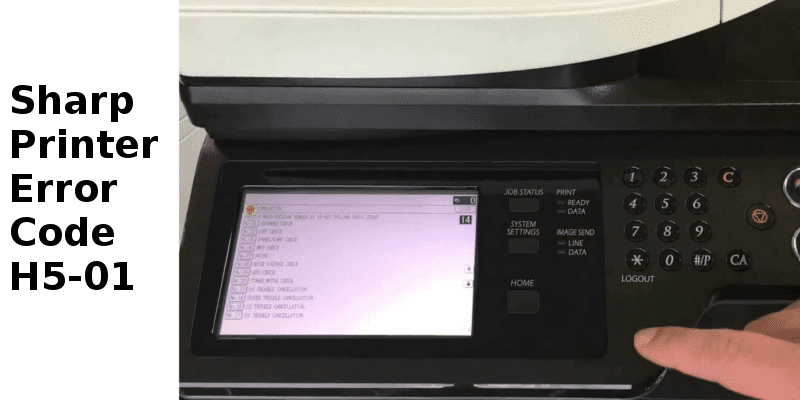
We all have printers in our offices or homes to perform most of the printing, scanning tasks but when we face paper jam issues we get very annoyed. Sharp Printer Error Code H5-01 can arise due to various reasons and some of them are listed below so that you can take care of your sharp printers in a more convenient manner and get the glitch-free printing experience. These errors can be resolved by following some of the troubleshooting steps but it is necessary to know the actual cause before contacting any technicians or following any specific troubleshooting steps:
- Faults in the ITB gear unit.
- Unstable removal of a paper jam earlier. Users need to remove the paper tray in a proper way and remove all the stuck papers.
- Clogged or dirty POD1 and 2 sensors located nearby the paper exit sensor.
- Faulty or broken heat rollers and pressure rollers.
These are the most common issues by which you need to face the paper jam issues. So it is essential to take care of your printers, drivers, and some parts as well. If you checked everything and still getting the Sharp Printer Error Code H5-01 then you need to reach the Sharp printer technicians for the replacement and in-depth inspection of the issues.
Also, check our guide to fix unable to communicate with the printer at this time error
Some Easy-Perform Troubleshooting Steps To Resolve The Sharp Printer Error Code H5-01 Errors!
Printing can be a very complicated process when you get the Sharp Printer Error Code H5-01. We all wanted to have the best printing experience but when we get the unwanted errors we get annoyed and affect our working procedure as well. But don’t get stressed as Sharp Printer Error Code H5-01 can be resolved by following the below-listed troubleshooting steps:
- First of all, the user needs to make sure that there is no jammed paper remain stuck in the sharp printer.
- If you are using an old sharp printer then you need to touch P,*, and C available on the number pad in rapid succession.
- In the case of a new sharp printer, users need to double-tap on the home button available on the right side of the touch display to use the printer’s number pad.
- After that the printer enters into the stimulation mode, now totally depends on you either touch the #14 on the touch display or enter 14 using the number pad.
- After that user needs to touch the B&W start button to choose the Sharp Printer Error Code H5-01.
- Now touch the execute button and after that select yes, and choose Sharp Printer Error Code H5-01 for cancellation.
- Now, wait for some time as it will take time to start the process. Sometimes users get a progress bar and the printer will be reboot on its own.
- If the reboot process isn’t started automatically then wait for some time and move further to reboot manually by pressing the CA to reboot the sharp printer.
After following these steps you can easily get the reliable and genuine printing experience. If you get any trouble or face any issues while performing any of the steps you can easily reach out to our Sharp printer setup experts for trusted and genuine support. Our helpdesk is available 24*7 operations as we understand that printing issues can affect our work process even in odd times. We make sure that you get connected to the certified sharp repairing technicians and get instant solution for Sharp Printer Error Code H5-01.
Read More




