Brother laser printers have separate units for toner and drum. However, with consistent use, the printer’s drum gets degraded due to wear and tear. Consequently, your Brother printer will send the replacement message and stop printing. In that case, you will need to replace and reset the Brother printer drum.
Brother printer drum reset is dependent on the model. In this particular blog, you will get all the information to reset your Brother’s printer drum.
Table of Contents
ToggleHow to do Brother Printer Drum Reset?
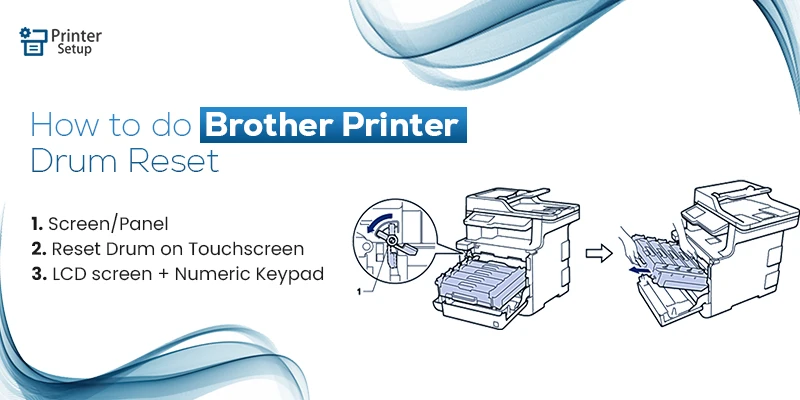
The majority of printer brands have their drums integrated with the toner, but Brother printers have separate units.
Drum printer plays a significant role in generating printouts. They are an elemental part of the proper functioning of your printer. Every printer comes with a page counter that helps in tracking the usage and provides the idea of when the replacement is required. So, when you replace your Brother drum printer, you also have to manually reset the drum of your Brother printer. Not adjusting the drum of your Brother printer will continuously flash the “replace drum” signal and prevent you from printing out the pages.
Usually, Brother printer drums are due for replacement after three to four times changing of the toner. Since there are various Brother printer models, we will divide them into four categories on the basis of panels so that you can understand the necessary steps in each model.
You will find these four different screen options in Brother Laser Printers.
● No screen or panel.
● Touchscreen and a keypad.
● LCD screen with control panel.
● LCD screen with numeric keypad.
Let us discuss resetting your Brother printer drum in each panel category.
If you have any questions about Brother printer, visit Brother Printer Support
Brother Printers With No Screen/Panel
Commonly, Brother HL series printers come with LED signals and do not have any screens.
HL – L2300D, HL – L2321D, and HL- L2320D are suitable for the below-mentioned steps. Here is the procedure to reset your Brother printer drum.
● Start with opening the front cover.
● Now, take out the toner cartridge and drum unit.
● Remove the toner cartridge from your existing drum unit and fit it into a new drum unit.
● Now, place the assembly back into your Brother printer.
● In the next step, press the “GO” button and hold it for up to 4 seconds until all the LEDs light up.
● Release the “GO” button.
● Close the front cover.
● Your printer drum will be resettled.
Reset Drum on Touchscreen Brother Printers
The larger Brother printers have touchscreen panel that makes the process much easier. You can find the MFC series Brother printers commonly with a large screen. The touchscreen printers also give an indication of current drum units. Here are the simple steps to quickly reset your MFC Brother printer drum.
Method 1:
● Keep your printer in ON condition.
● Press the Cancel button and eliminate any error message.
● Now, press the Toner button for five seconds.
● After that, press the Drum option
● Choose the Drum you have replaced. It will reset the printer drum.
Method 2:
● Power ON the Brother printer.
● On the home screen of the printer’s control panel, choose the “Menu” option.
● Navigate down and select the “Machine Info” option.
● After that, press the “Reset” option.
● Now, select “Drum.”
● Press “Yes.” It will reset the printer drum.
You can apply the above steps in MFC-9340 CDW printers.
Steps to Reset Drum on Brother Printer With LCD screen + Numeric Keypad
The Brother printer models MFC-L2710DW, DCP-L2550DW, DCP-L2520, MFC-2705, MFC 2700, and HL-L2390DW have LCD screens along with a numeric keypad. Generally, you can find this type of control panel in medium to large printers. Here are the instructions to reset your Brother printer drum.
● Firstly, close the front cover of your Brother printer.
● Keep the printer in the ON state.
● Now, press the “Options” button.
● After that, hit the “1” button on the numeric keypad to start the drum reset.
If your Brother printer comes with a “Clear/Back” button, then follow these steps.
● Switch ON the printers and open the printer cover.
● Press the “Clear/Back” button to clear the error message.
● After that, After that, hit the “1” button on the numeric keypad to initiate the drum reset.
However, if your Brother printer comes with an “OK” button, you need to follow these steps.
● Turn ON the printer.
● Press the “OK” button until “Drum Unit” is displayed on the screen.
● Now press “OK” to select the “Drum Unit” option.
● On the numeric keypad, press “1” to reset the drum of your Brother printer.
Read More About Brother printer MFC l2700dw
Instructions to Reset Drum on Brother Printers With LCD Screen + Control Panel
When your Brother printer does not have any numeric keypad and has only a small control panel, then instructions to reset the Brother drum printer change according to the keys available on the control panel. Commonly Brother Intellifax series printers are occupied with a control panel and an LCD screen.
If the printer has an “Options” button.
● Switch “ON” the printer.
● Press the “Option” button.
● Now, push the “UP” button.
● The LCD screen will display the “Accepted” message and reset the drum.
When the printer has an “OK” button.
● Open the front cover and keep the printer “ON.”
● Now, hold the “OK” button for a while until you see the “Drum Unit” on the screen.
● Press the “OK” button again.
● After that, hit the “UP” button to start the drum reset.
When the printer has a “Clear/Back” button.
● Leave the printer in “ON” condition and also open the front cover.
● Go to the control panel and press the “Clear/Back” button.
● Now, press the “UP” button to start the reset procedure.
● Once the screen displays the “Accepted” message, you can close the front cover.
Frequently Asked Questions
Can I reset my Brother printer drum?
Yes, you can reset the drum of your Brother printer on your own. It is not a complex process, and you can refers to the user manual of your printer to do it.
How to reset the drum on HL series Brother printers?
The HL series printers are commonly without any screen. After replacing the drum printer, you need to hold the “GO” button for 4 to 5 seconds till all the LEDs light up. After that, release the GO button, and your drum will reset.
How do I reset the drum on my Brother printer MFC l2700dw?
You can follow this steps to reset the Brother printer MFC l2700dw drum.
● Firstly, open the front door and press the OK button.
● The screen will display the “Drum replace” option.
● Now, press the OK button again.
● After that, press “1” to begin the resetting of the printer drum.
Can I reset the printer drum without replacing the old drum?
Generally, it is not a good practice to reset the printer drum without replacing the older one with a new one. It is because the drum counter keeps track of your printer drum life. If you reset it, your printer will be unable to track the remaining life of the printer drum.
How do I know that my Brother printer drum needs to be replaced?
The common signs that indicate that you need to replace the drum are:
● Blank printouts.
● Blurry printouts.
● Error message on the printer screen.
When I install fresh toner, do I need to reset the drum printer?
Not every time you need to reset the drum printer after installing a fresh toner. However, usually after replacing the toner three to four times, you should reset/replace the drum printer.
What is the lifespan of the Brother drum unit?
According to the Brother printers, their drum units can last for up to 15,000 pages. You can also replace it before also if you face any printing problems.
Read More






